TileMill is an amazing tool to design your map, and publish it. With landez, you can easily render it using python, or do whatever comes with the API !
From TileMill to Landez
Use Tilemill to design your map, and export the Mapnik XML stylesheet :
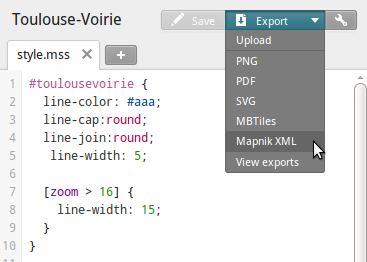
Then simply use landez with stylefile argument :
import logging
from landez import MBTilesBuilder
logging.basicConfig(level=logging.DEBUG)
mb = MBTilesBuilder(stylefile="Toulouse-Voirie.xml",
filepath="toulouse-voirie.mbtiles")
mb.add_coverage(bbox=[1.39, 43.56, 1.50, 43.64],
zoomlevels=range(10, 18))
mb.run()
In the above example, a MBTiles file toulouse-voirie.mbtiles will be created with all rendered tiles. (Note: This won't render UTF-Grid tiles, since TileMill does not expose this part in the XML stylesheet.)
If you don't have Mapnik2 installed, you might encounter rendering errors like : AssertionError: Cannot render tiles without mapnik !.
Installation of Mapnik 2
Mapnik2 packages on Debian/Ubuntu
In Ubuntu Precise (12.04) or Debian Wheezy (7.0), it's a piece of cake, the package is available in the repos
sudo apt-get install python-mapnik2
In Ubuntu Maverick (10.10), Natty (11.04), Oneiric (11.10), it's quite easy, there is a PPA, from MapBox
sudo apt-add-repository ppa:developmentseed/mapbox sudo update sudo apt-get install python-mapnik2
Mapnik2 and python bindings from sources
Welcome in the quicksands of installing Mapnik2 python bindings from sources !
Christian Spanring wrote a quick tutorial to install it from sources on Ubuntu 10.04.
It might be a bit tricky to tweak this tutorial for your distribution. Hopefully, our colleague Mathieu has prepared a minitage's "minilay" for it, just follow the few steps to compile the whole stack.
#tilemill, #landez, #gis, #howto - Posted in the Dev category